
Image Source: Google
Yes I am referring to this site I use this site to Buy, Send Money to My Friends, Pay Bills and a lot more. We are getting high tech today, Now we can send money just using this website anywhere you want. You only need a Internet Connection, Computer/Laptop or even your Smart Phone in just clicks away you can send money to everyone with no hassle and it has a fast transaction. If you love to buy using this site you can visit here https://coins.ph/shops. Did I say buy? Oh yes, I said it you can also buy game credits here, Awesome right? So, what are you waiting for join us now? If you want to Earn Big Amount of Bitcoins you can visit the link and earn using your smart phone or trying this.
Step 1:
You need to sign up to www.coins.ph you can use it as a bitcoin wallet too. Click the Get Started. No need to worry because this site is very legit and trusted by many bitcoin users like me I've been using this website for a year already and it works perfectly in me. Do you know that coins.ph is being talked about by popular News Networks in the world?
Here's some of them:

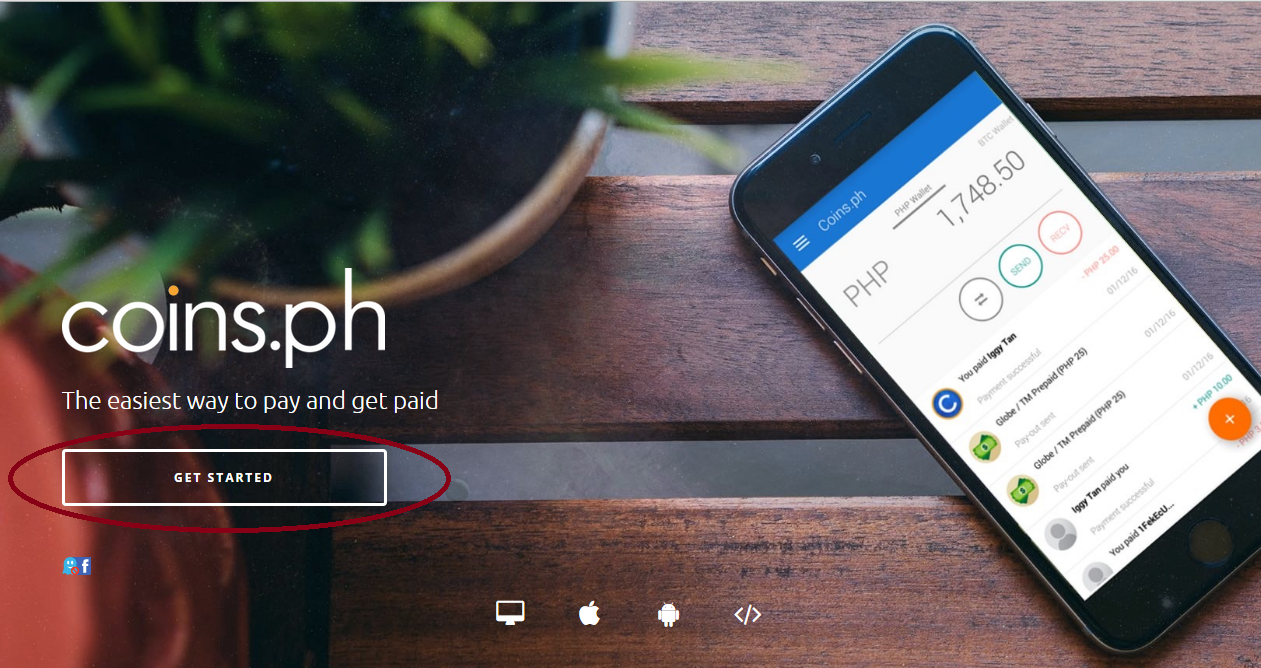
Image source: Coins.ph
Step 2:
You need to fill up the registration to make your own account. Then you need to verify your account after the fill up. The photo bellow show's the actual registration form of the site.

Image Source: Coins.ph
Step 3:
You need to log in your email and click the verification email that the coins.ph sent to your mailbox. Then you should copy the code by highlighting it and paste it in their website. Then their you go you already made your account and your ready to go.

Image Source: Coins.ph
Step 4:
Here I show you my bitcoin wallet using this site. Actually there are two types of bitcoin wallet in this site the Peso Wallet and the Bitcoin Wallet. So, what is the difference between the two wallet? Here's how it works, let's start at the Peso Wallet this wallet is just like Bitcoin Wallet also has it's own wallet address, also holds a balance and it can also receive Bitcoin from any other wallet platform.
Click the Icon to Open your Peso Wallet Address:

What can the Peso Lock Wallet do for me?
If you regularly receive funds through Bitcoin -- for example, you are a freelancer or offshore employee receiving your professional fees/salary in Bitcoin, or your family member abroad is sending funds home to you in bitcoin. You can ask the sender to send to your Peso Lock Wallet address instead of to your Bitcoin Wallet address. This way, you do not run the risk of having less cash due to fluctuations in the exchange rate. This will also remove the pressure on you to immediately cash out your funds. You now have the option of keeping it stored in your coins.ph account, and you can cash out only when you want to.
Step 5:
Now, you can Cash Out your bitcoins by clicking this icon. Their are many Cash Out method like Cebuana Lhuillier Pera Padala, Cardless ATM Instant Payout (24/7) coinsXpress, Banks through BDO, BPI, Palawan Express Pera Padala, RCBC, BDO Cash Card, Sedah Remit, Globe Gcash, LBC Pesopak, 2GO quickcash, Game Credits Steam Wallet, Molpoints and etc.
I choose Palawan Express Pera Padala

Then, Click the "Next" to proceed.

Choose how much you want to Cash Out.


Here's the advantage of using coins.ph, you can use your account balance to Buy Load nor Pay Bills effortlessly by using your computer/laptop or even your smart phone. Not only you can pay bills but also you can pay your friend too so, what are you waiting for tell your friends all about this website and the advantages it gives to us. Every time you buy load with coins.ph you can get 5% cashback. You can also earn P100 pesos for every 5 unique bills per week and 5 PHP cashback in every unique bill.
No more balance in your account no worries because you can add your balance from trusted store like 7-Eleven, BDO bank, Globe GCash, M Lhuillier ePay, Online Bank Transfer, BPI and many more you can see more of this in their Add Money page.


You can also earn rewards by completing tasks and referrals.

Here's what people say about Coins.ph

If you find this topic helpful, share it with your friends. If you have more questions or suggestions please feel free to comment below or contact us in our contact us page. Hope you've enjoy this topic subscribe to my blog for more tutorials to come.



0 comments:
Post a Comment